47 Activity 3: Genomic DNA Assessment with TapeStation
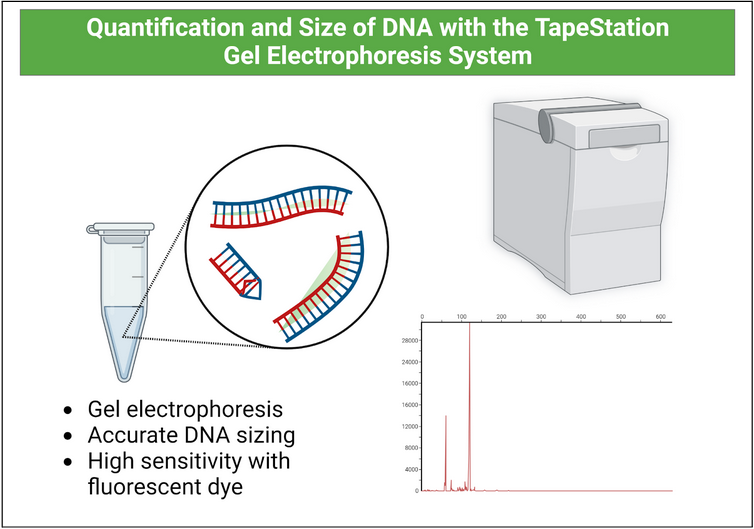
The Agilent TapeStation is an automated gel electrophoresis system that allows users to separate nucleic acids to obtain information about their size and distribution. Created with BioRender.com.
1. Work with your instructors to prepare samples for analysis.
2. Allow the Genomic DNA Reagents to equilibrate at room temperature for 30 minutes.
3. Flick the Genomic DNA ScreenTape device and insert it into the ScreenTape nest of the TapeStation instrument.
a. Select required sample positions in the TapeStation Controller software. The required consumables (tips, further ScreenTape devices) are displayed in the TapeStation Controller software.
4. Vortex reagents and samples. Spin down before use.
5. Prepare ladder:
a. Pipette 10 µL Genomic DNA Sample Buffer and 1 µL Genomic DNA Ladder at position A1 in a tube strip.
6. For each sample, pipette 10 µL Genomic DNA Sample Buffer and 1 µL DNA sample in a tube strip
7. Apply caps to tube strips .
8. Mix liquids using the IKA MS3 vortexer at 2000 rpm for 1 min.
9. Spin down samples and ladder for 1 min.
10. Sample Analysis
a. Load samples into the TapeStation instrument.
b. Place ladder in position A1 on the tube strip holder.
c. Carefully remove caps of tube strips.
d. Visually confirm that liquid is positioned at the bottom.
e. Click Start.
f. The TapeStation Analysis software opens automatically after the run and displays results.

