57 Instrument Setup and Flow Cell Priming (in parallel with sample prep)
- Remove a flow cell from the refrigerator and allow it to equilibrate to room temperature.
- Connect the MinION Mk1B to the computer and carefully insert the flow cell.
- Open MinKNOW software and run Flow Cell Check.
- Confirm the number of active pores. A MinION flow cell should have a minimum of 800 active pores as covered by the warranty.
- Follow flow cell priming procedure.
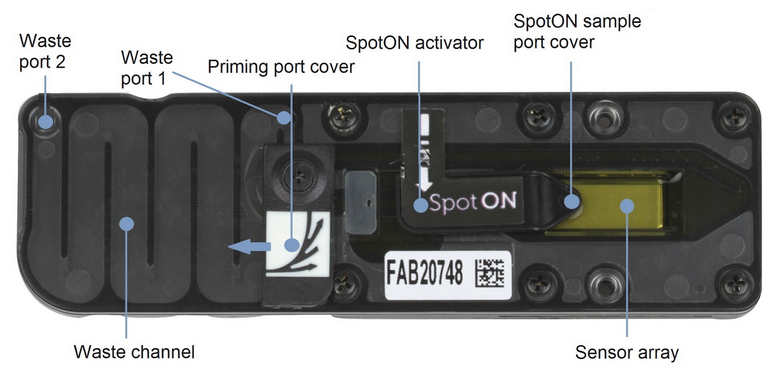
Diagram of flow cell indicating priming port and SpotON port locations for priming and library loading.
a. Using a P200 pipette, mix 30 µl of thawed and mixed Flush Tether (FLT) with a new tube of thawed and mixed Flush Buffer (FB) andvortex.
b. Slide the priming port open. Using a P1000 pipette, set a P1000 to 200 and insert into the priming port. Without introducing air bubbles, dial slowly to ~230 to remove a small amount of yellow liquid.
c. Carefully pipette 800 µl of mixed FB + FLT. Wait 5 min as you prepare your sequencing library (refer to procedure below).
d. After 5 min, gently lift the SpotON sample port to make sure the SpotON port is accessible and load 200 µl of the priming mix into the flow cell via the priming port. Avoid the introduction of bubbles.
e. Proceed to loading of library.

