Appendix: H5P
H5P Template and Resources
The H5P activity below was created as a template for you to download and customize. Look for the “Reuse” link at the bottom of the activity. You can copy the activity and paste into your own Pressbook or you can download it as an .h5p file. Once you have the .h5p files saved, you can upload it into Moodle, a Pressbook, or anywhere else H5P is used and then adapt it to your needs, of course. An interactive video and drag-the-words activity are left in the H5P Course Presentation below.
Note, it can be difficult to find some of the options available to add to an H5P Course Presentation. For example, if you would like to add an interactive video, you must click on the three dots to get the pull down menu and then click on the Interactive Video icon (circled in red in Screenshot 1).
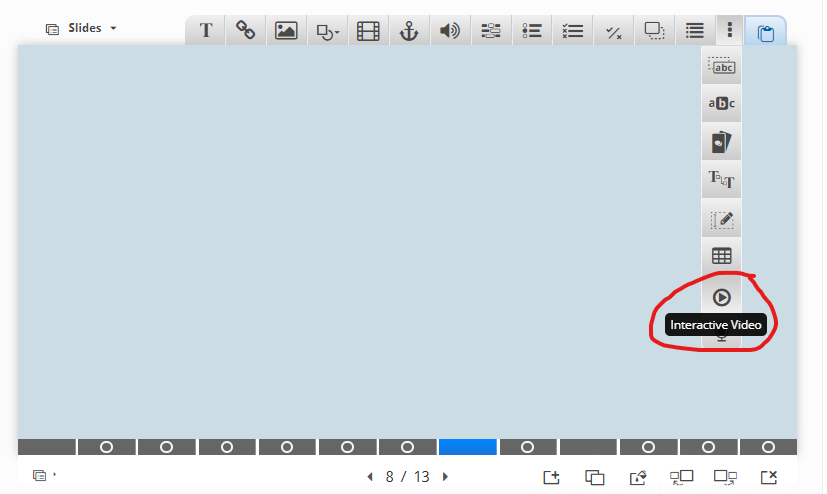
Useful Resources to Get Started with H5P
- H5P.org
- Examples and Downloads from H5P
- Create Interactive Content in Moodle with H5P (DELTA)
- H5P for Moodle User Guide (DELTA)
- Knowledge Base – DELTA LearnTech Help Desk
- Bitmoji (for making your cartoon avatar)
Finally, my best suggestion for getting started with H5P is do a workshop with DELTA (or watch a recording) and then just try it! I learned mostly through experimentation. Be aware that sometimes H5P can run slowly in Moodle, especially while creating/editing. But with a little patience, you will be off and running!

